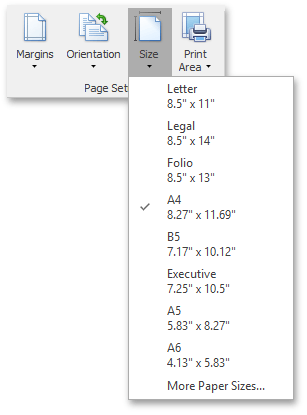Adjust Page Settings
Before you print a worksheet, you can change page layout settings such as page margins, page orientation and paper size.

 Set Page Margins
Set Page Margins
- Click a worksheet for which you wish to set the page margins.
-
In the Page Setup group within the Page Layout tab, click the Margins button and select the margin sizes to be set for the current worksheet.
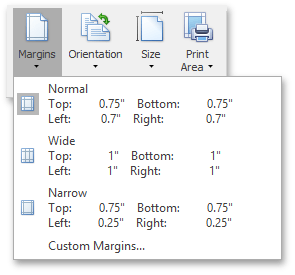

 Set Page Orientation
Set Page Orientation
-
Click a worksheet for which you wish to specify page orientation.
-
In the Page Setup group within the Page Layout tab, click the Orientation button and select Portrait or Landscape from the invoked drop-down list.
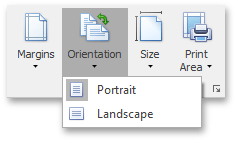

 Change Paper Size
Change Paper Size
-
Click a worksheet for which you wish to set the paper size.
-
In the Page Setup group within the Page Layout tab, click the Size button and select one of the predefined paper sizes from the invoked drop-down list.