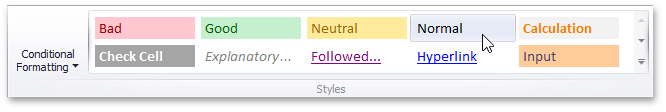Clear Cell Formatting
To remove all formatting from cells, do one of the following.
-
In the Editing group within the Home tab, click the Clear button, and select Clear Formats from the drop-down menu.
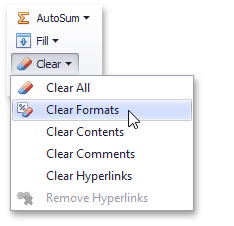
-
In the Styles group within the Home tab, select the Normal style, to restore the default settings.