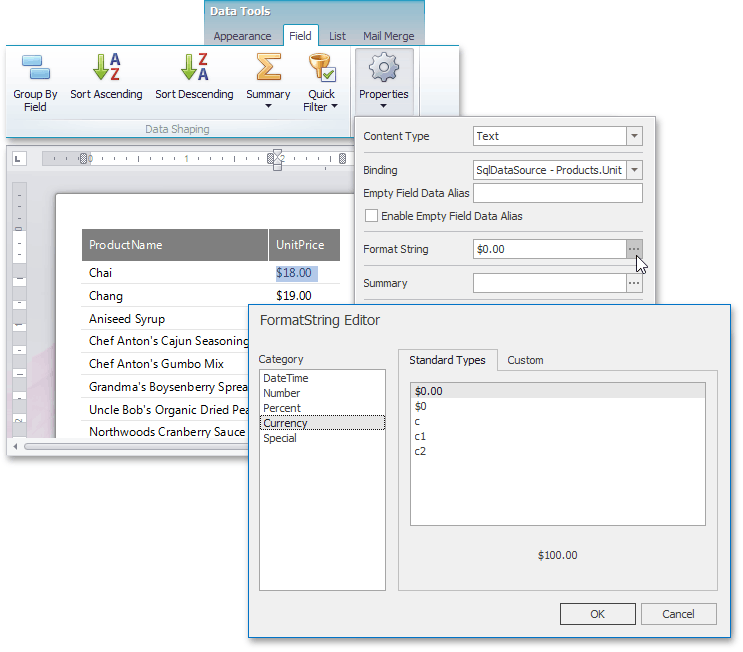Format Data
This document describes how to format dynamic textual data in a Snap document.
To format report data, do the following.
-
Select the Snap field that you wish to format. It must be a field displaying textual information (e.g., a Text field or a Row Index field). This will activate the Field tab in the contextual Data Tools toolbar category.
-
In the Field tab, click the Properties button.
-
In the invoked drop-down menu, click the ellipsis button for the Format String property.
-
Specify the required formatting in the invoked FormatString Editor, and click OK to exit the dialog.