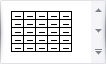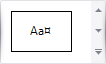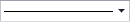Table Tools: Design
This toolbar is context sensitive, and becomes active after placing the text cursor in a document table.
The commands available in the Design toolbar of the Table Tools category are divided into the following sections.

 Table Style Options
Table Style Options
Commands from this category allow you to activate special formatting options for different table parts.
Special formatting options available for a table are defined in its table style. To create a new table style or modify an existing one, use the tools provided by the Table Styles section of this category.
The following commands are available in the Table Style Options category.
|
Command |
Description |
|---|---|
|
|
Enables formatting of the first row in a table. |
|
|
Enables special formatting for the first column in a table. |
|
|
Enables special formatting for the last row in a table. |
|
|
Enables special formatting for the last column in a table. |
|
|
Enables special formatting for odd and even rows in a table. |
|
|
Enables special formatting for odd and even columns in a table. |

 Table Styles
Table Styles
|
Command |
Description |
|---|---|
|
|
Sets a table style for the selected table. Clicking the arrow button invokes the drop-down menu containing the following commands for managing table styles. Creating a new table style or modifying an existing one invokes the Modify Style dialog, allowing you to specify a style name and adjust table formatting options (including special formatting options for different table parts). |

 Cell Styles
Cell Styles
|
Command |
Description |
|---|---|
|
|
Sets a cell style for the selected table cell.
Clicking the arrow button invokes the drop-down menu, containing the following commands for managing table cell styles. Creating a new table cell style or modifying an existing one invokes the Modify Style dialog, allowing you to specify a style name and adjust cell formatting options. |

 Borders & Shadings
Borders & Shadings
|
Command |
Large Icon |
Small Icon |
Description |
|---|---|---|---|
|
|
none |
none |
Sets the style of a line that is used to draw borders. |
|
|
none |
none |
Sets the width of the line that is used to draw borders. |
|
Pen Color |
|
|
Sets the color that is used to draw borders. |
|
Borders |
|
|
Draws the specified borders for selected cells. |
|
Shading |
|
|
Specifies the background color for the selected cells. |