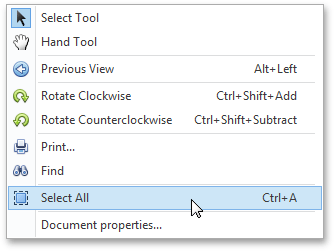Select and Copy the Document Content
The PDF Viewer provides for selecting and copying text from the selectable document to the clipboard. Note that only plain text copying is supported.
To enable the selection mode, invoke the context menu and choose the Select Tool item. This mode is active by default.
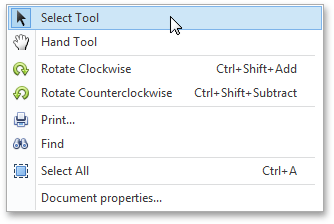
To copy the viewing document content, select the required text, right-click the selected text and select the Copy command in the context menu, or press Ctrl+C.
To select all the text in a document for copying, invoke the context menu and choose the Select All  command, or press Ctrl+A.
command, or press Ctrl+A.