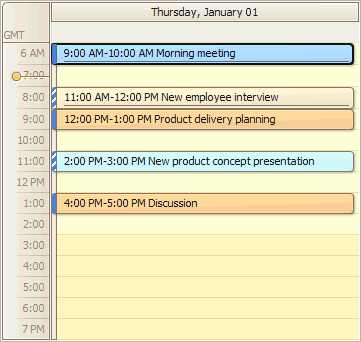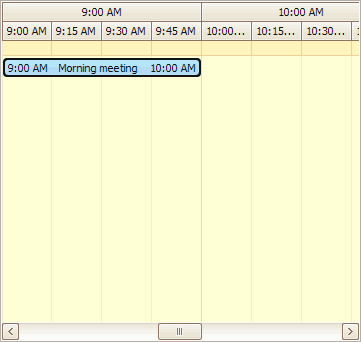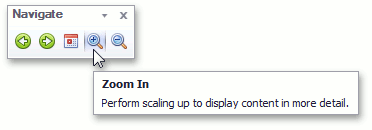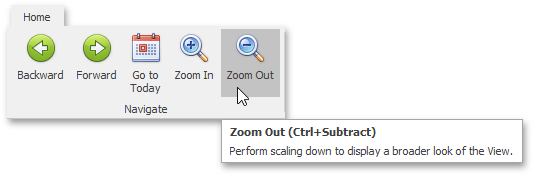Zoom the Scheduling Area
You can zoom in the scheduler view to display its content in greater detail, or zoom out for a more general view. Zooming is implemented by adjusting the time scales (in the Day, Work-Week or Timeline views) or changing the number of visible weeks (in the Month view).
|
Zooming in |
Zooming out |
|---|---|
|
|
|
Zooming operations are available for you via the CTRL+PLUS SIGN, CTRL+MINUS SIGN or CTRL+MOUSE WHEEL key combinations.
If a scheduler is provided with the Bar or Ribbon interface, you can zoom in and zoom out the scheduler area using the corresponding buttons on the Navigatetoolbar or Ribbon page group.
|
Zoom scheduler via Bar interface |
Zoom scheduler via Ribbon interface |
|---|---|
|
|
|