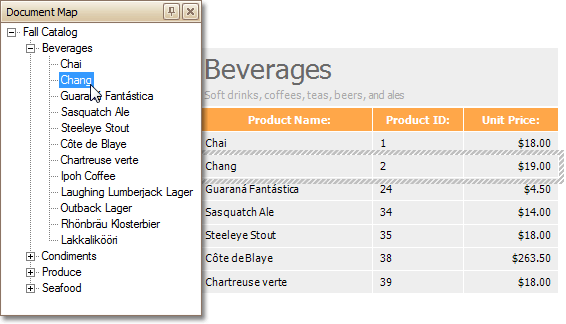Navigate in Print Preview Using Bookmarks
If a document contains bookmarks, you can use the Document Map feature to quickly navigate to a required section.

 Show or Hide the Document Map
Show or Hide the Document Map
To show or hide the document map, click the Document Map  button on the toolbar.
button on the toolbar.

 Go to a Specific Bookmark
Go to a Specific Bookmark
To go to the specific bookmark, click it in the Document Map, and the appropriate text will be highlighted in the document.