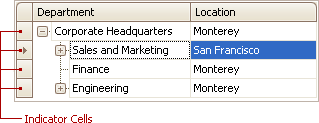Navigation in a Tree List
| Action | Description |
|---|---|
| Clicking a data cell | Moves focus to the clicked cell. |
| ARROW keys | Moves focus to the next cell in the corresponding direction. |
|
HOME END |
Moves focus to the first/last cell within the focused node. |
|
PAGE UP PAGE DOWN |
Moves focus one page up or down. |
| CTRL+HOME | Moves focus to the first cell within the first node. |
| CTRL+END | Moves focus to the last cell within the last node. |
|
TAB CTRL+TAB |
Moves focus away from the TreeList to the next control, in tab order. |
| SHIFT+TAB | Moves focus away from the TreeList to the previous control, in tab order. |
| CTRL+RIGHT ARROW | Expands the focused node. |
| CTRL+LEFT ARROW | Collapses the focused node. |
You can also click node indicator cells to move focus to the corresponding row while preserving column focus.