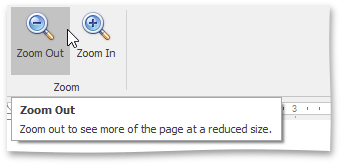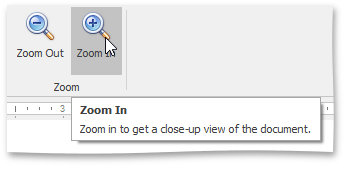Zoom a Document
You can zoom in and out of a document in the following ways:
-
On the View tab, in the Zoom group, click the Zoom In and Zoom Out buttons.
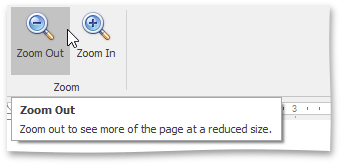
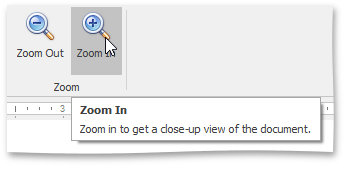
- Hold the CTRL button and rotate your mouse wheel.
You can zoom in and out of a document in the following ways: